বাংলাদেশে এখন গ্রাফিক ডিজাইনের উপর বেশ অনেকেই পারদর্শী হচ্ছেন। গ্রাফিক ডিজাইনের প্রতি আগ্রহ জন্মাচ্ছে। অনেকে ফ্রিল্যান্স করে অনেক সাফল্য পাচ্ছেন। তবে এই সফল মানুষদের অনুপাত বেশ কম। একটি বড় সংখ্যক ডিজাইন যানতে ইচ্ছুক মানুষ বিভিন্ন কোর্সে জয়েন করে ইচ্ছা হারিয়ে ফেলছেন অথবা সঠিক টুল না জানার জন্য তাঁরা সঠিকভাবে ডিজাইনের কাজ গুলো সম্পন্ন করতে পারছেন নাহ। অনেকে অনেক টাকা খরচ করেও যখন খালি হাতে ফিরছেন তখন নতুন করে আর কাজে লেগে থাকার আশাটাও হারিয়ে ফেলছেন।দুঃখজনক হলেও এটা বেশ সত্যি একটি ঘটনা।
আসসালামু আলাইকুম সবাইকে। আমার নাম মাহমুদ খাইরুল। পেশায় আমি একজন ইউ আই / ইউ এক্স এবং গ্রাফিক ডিজাইনার। প্রায় ৮ বছর ধরে আমি এই পেশায় নিয়োজিত আছি। বর্তমানে যুক্তরাজ্যে স্নাতকোত্তর লাভ করে চাকুরী করছি। আমি ছোট বেলা থেকেই ছবি আকা এবং ডিজাইনের প্রতি বেশ আকৃষ্ট ছিলাম। সেখান থেকেই আমার ডিজাইনের প্রতি ভালবাসা জন্মায়।


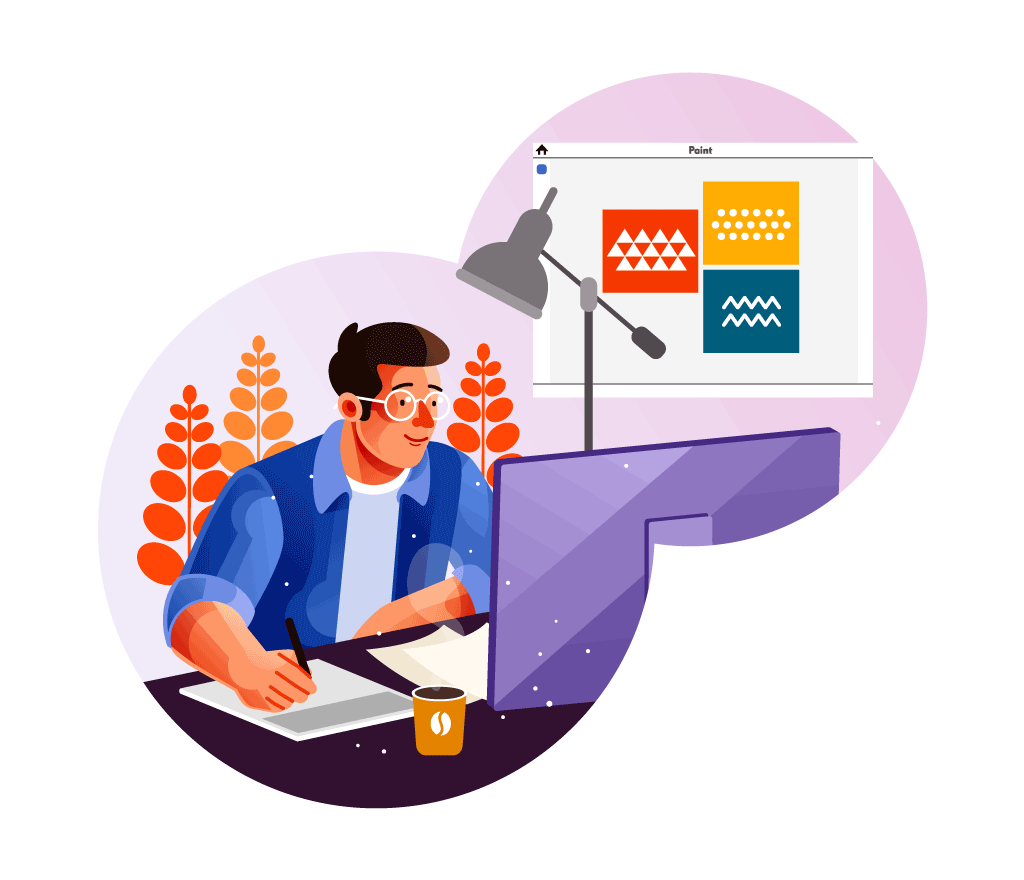
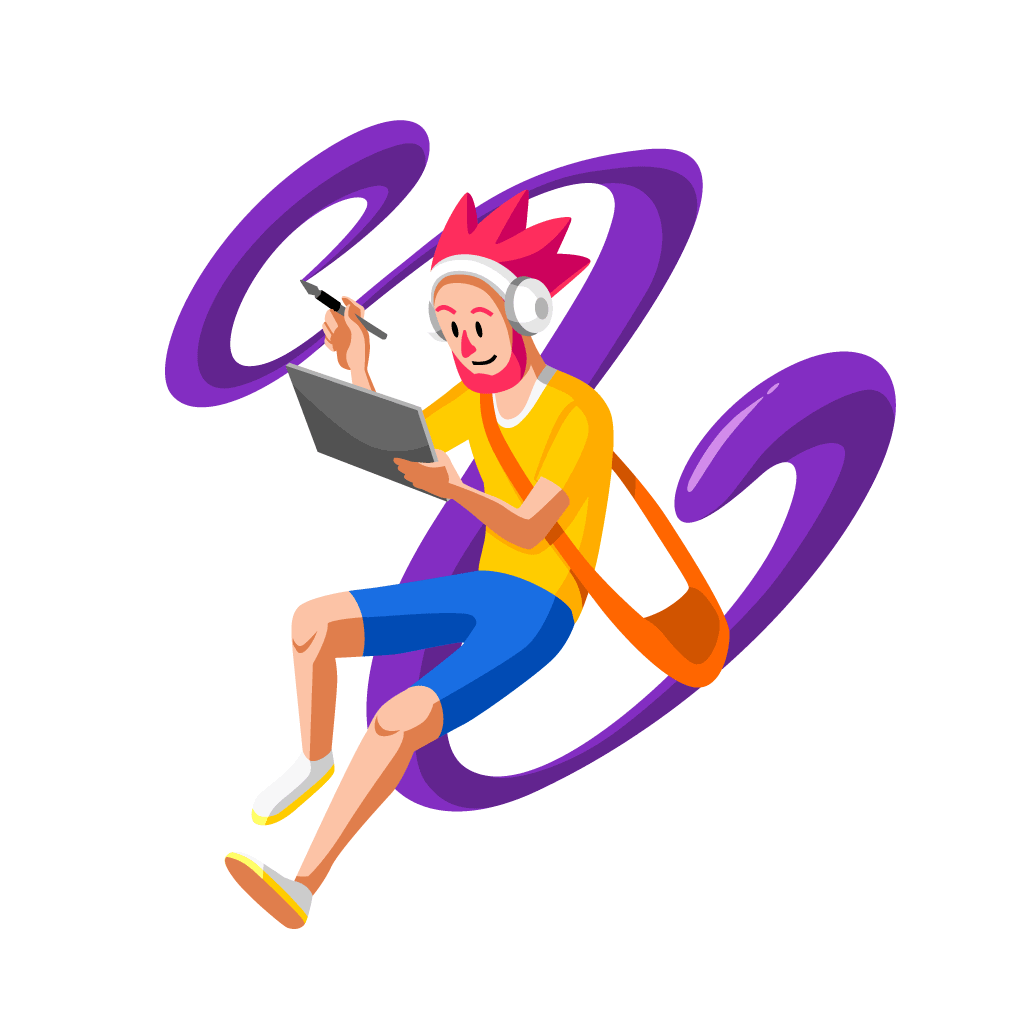
তোমাদের সাথে একটি গল্প শেয়ার করেতে চাই। ২০১৯ সালের প্রথম দিকে আমি বাংলাদেশের একটি স্বনামধন্য স্কিল ডেভেলপমেন্ট ইন্সটিটিউটে গ্রাফিক ডিজাইন শিখার জন্য যোগ দেই। ১৫ হাজার টাকা দিয়ে ভর্তি হতে হয়। সপ্তাহে একদিন ক্লাস ৪ ঘণ্টা করে। আশ্চর্য হই যে ক্লাসের মধ্যে ৪ ঘণ্টার মধ্যে মাত্র ৩০-৪৫ মিনিট ক্লাস করানো হয়। বাকি সময় শুধু গল্প এবং মোটিভেশন। অনেকেই হতাশ হয়ে সেই কোর্স শেষ করে। গ্রাফিক ডিজাইন নিয়ে যাদের যাত্রা কেবল শুরু তাদের জন্য এমন কোর্স কেমন হতে পারে শুধু একটু চিন্তা কর। ১৫ হাজার টাকা বাংলাদেশী ছাত্র ছাত্রী দের জন্যও কম নয়। পরে খবর নিয়ে দেখলাম বেশীর ভাগ প্রতিষ্ঠান গুলোতেই একই অবস্থা। পুরো জিনিষটাই আমাকে অনেক মনঃক্ষুণ্ণ করেছিল এবং আমি পরবর্তীতে নিজে থেকেই গ্রাফিক ডিজাইনারদের জন্য চিন্তা করে একটি সিলেবাস তৈরি করি। বর্তমানে আমাদের গ্রাফিক ডিজাইনাররা যে যে সমস্যার মধ্যে দিয়ে যায় তার সমাধান অনুযায়ী আমি কোর্স তৈরি করেছি যা আশা করি সবার কাজে আসবে। এবং সবাই সঠিক ভাবে গ্রাফিক ডিজাইন শিখতে পারবে।
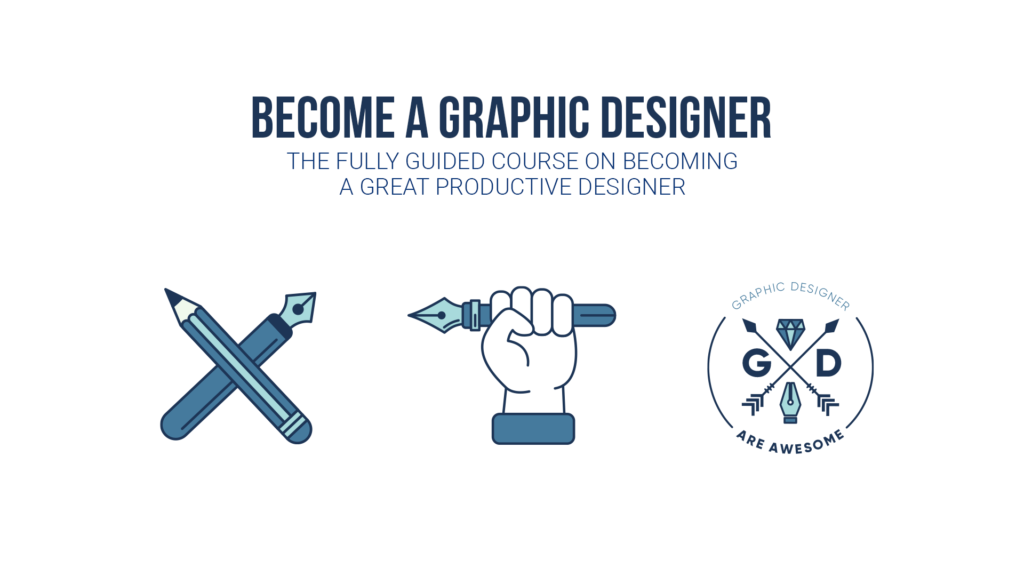
এই কোর্সে কি কি থাকছে?
Adobe Illustrator
Adobe Photoshop
1. Overview To Adobe Illustrator CC
2. Getting Started with Adobe Illustrator CC Drawing
3. How to draw in Adobe Illustrator CC with shapes & lines
4. How to draw using the Shape Builder tool in Adobe Illustrator CC
5. How to draw custom logo shapes easily in Adobe Illustrator CC
6. Curvature Tool in Adobe Illustrator
7. Proper uses of text tool
8. How to write in circular path
9. Pen Tool in Adobe Illustrator CC
10. Drawing with the Pencil Tool
11. How to use Brushes in Adobe Illustrator CC
12. How to draw lines with the Width Tool
13. How to use Type & Fonts in Adobe Illustrator
14. How to curve type around a badge
15. How to break apart & destroy text & fonts
16. What is RGB & CMYK colors in Adobe Illustrator CC
17. Eye Dropper in Illustrator
18. How to find amazing colors in Illustrator
19. How to make Gradients in Adobe Illustrator CC
20. How to mask an image inside text in Adobe Illustrator CC
21. How to cut holes in shapes using Compound Shapes
22. How to work with proper alignment
23. Making things liquid & distorted
24. How to bend & warp shapes & text
25. Drawing amazing repeating shapes
26. How to create repeating patterns
27. How to how to vectorize an image
28. How to export vector image within size limit
29. How to draw a logo
30. How to convert drawing into vector on illustrator
31. Shape builder tool
32. Logo process and create logo
33. Create shapes and design for Freepik and micro stock sites
34. How to redraw
35. Create a restaurant menu
36. Print ready flyer making
37. Social media thumbnails
38. Create Icons and SVG
39. Cheat Sheet for Adobe Illustrator CC
40. BONUS:
1. Overview to Adobe Photoshop
2. The easiest way in the world to mask a person in Adobe Photoshop
3. Mask on a group rather than each layer
4. Advanced masking using a channels in Adobe Photoshop
5. How to speed up Adobe Photoshop if it’s running slow
6. Workflow tips & tricks like a professional in Photoshop
7. Advanced layer tricks in Adobe Photoshop CC
8. Automatically add a watermark text or logo in Photoshop
9. How to put loads of images into one Photoshop file quickly
10. How to enlarge images without becoming blurry in Photoshop
11. How to reshape images without distorting in Photoshop content aware scale
12. How to use Content aware tool in Photoshop
13. Crop angled images to straighten perspective
14. Automatically align layers in Adobe Photoshop CC
15. How to reshape images using the Puppet Warp in Photoshop
16. How to change the perspective in Photoshop Perspective Warp
17. How to color black & white image in Photoshop
18. How to create a Duotone effect in Adobe Photoshop CC
19. How to create the Glitch effect in Adobe Photoshop
20. Tricks and Tips Photoshop Typography
21. Adding Artbords to your Photoshop workflow properly
22. How to add images correctly to a Photoshop artboard
23. Using Smart Object
24. Healing Brush for retouching in Photoshop
25. How to use the Patch tool for retouching in Photoshop
26. How to retouch in Photoshop using face aware in Liquify
27. Difference between Place linked vs Place Embedded in Photoshop
28. What is the difference between Fill & Opacity in layer
29. How to create a double exposure in Adobe Photoshop
30. How to create a watercolor painting effect in Photoshop
31. How to make gif video in Adobe Photoshop
32. Parallax effect to make photos move in Photoshop
33. How to setup a file ready for Web and UI design in Photoshop
34. How to create fake 3D lines & type in Photoshop
35. Fake 2.5D gradient effect with paths in Photoshop
36. Fake 3D in Photoshop Mock-ups & Presenting Your Work
37. How make a reusable mockup in Photoshop using smart objects
38. How to – tidying up your Photoshop files before sending them out
39. How to work with Shadows
40. Bonus Materials
What people says

ক্লাসের সময়সূচী
Batch 1
Every Monday, Tuesday, Thursday, Saturday (Total 20 Class)
Bangladesh time: 10pm to 11:15pm.
All classes will be live online
Batch 2
Every Saturday and Sunday
Bangladesh time: 10pm to 11:15pm.
All classes will be live online
